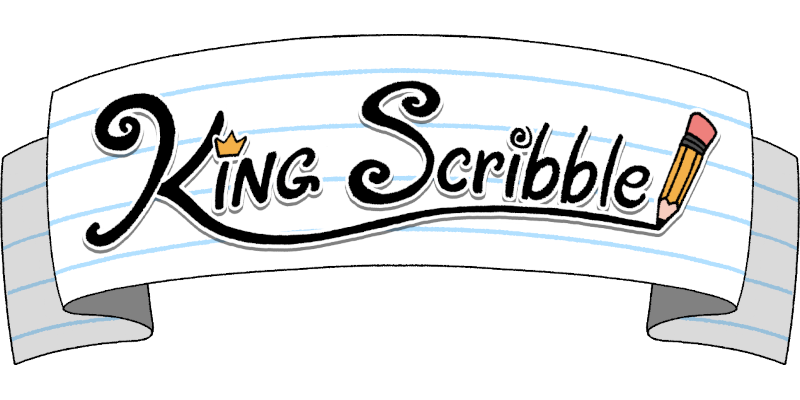
King Scribble
Wishlist King Scribble on Steam!
Fill out our feedback form to help us improve upon our game!
About the Game
King Scribble is a 2D puzzle platformer game where you draw the platforms!
The more platforms you draw, the more King Scribble shrinks. Draw too much and he'll pop!
Along the way, you’ll find extra supplies (pencil, pen, eraser, and more!) to help you navigate more challenging obstacles.
Be creative and resourceful as you make it through each level and find your way back home!
Controls
- WASD/Arrow Keys: Move
- Space: Jump
- Shift: Sprint
- Left Click: Draw
- Right Click: Secondary tool ability
- 1/2/3 or Scroll Wheel: Switch tools
- Tab: Pause
- ESC in downloadable versions
- R: Reset level
- ESC in downloadable versions
Credits
- Creator: Evan McRae
- Producer: Jay Cina
- Design Lead: Brian Lawser
- Art Lead: Ginger Sealy
- Audio Lead: Colby Frashure
- Programming: Brian Lawser, Evan McRae, Jay Cina, Sormeh Jaribion, Scott Serafin
- Art: Anthony Bonilla Duron, Ginger Sealy, Justin Gaylord, Rowan Barr, Steven Nguyen, Halle Onyeador
- Audio: Colby Frashure, Evan McRae, Justin Gaylord
Download
Install instructions
Windows:
Download the .zip file and extract the contents inside. Run King Scribble.exe.
Click "More info" -> "Run anyway" if Windows Defender stops the game from running.
Click "No" if the game asks to access networks.
Mac:
Extract the archive and run the King Scribble app.
You will most likely need to trust the application to run on your computer via the following steps: https://support.apple.com/guide/mac-help/apple-cant-check-app-for-malicious-software-mchleab3a043/mac
Development log
- MAGFest + Steam Announcement!31 days ago
- Unity Security UpdateOct 04, 2025
- New Update + Game Escape Showcase!!Sep 04, 2025
- Post-Semester BuildMay 16, 2025
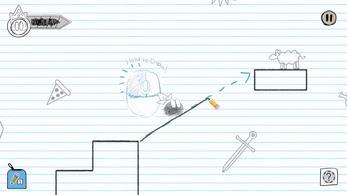
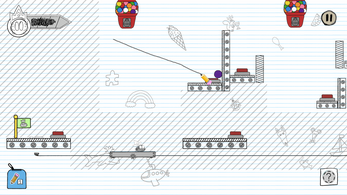
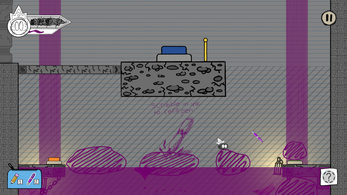
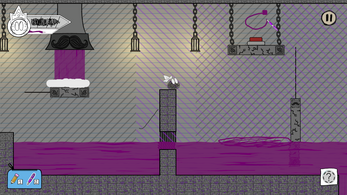
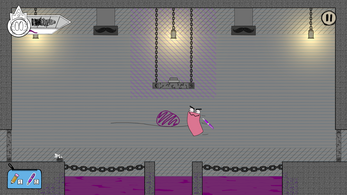
Comments
Log in with itch.io to leave a comment.
I love the interactions in this game. Mind-bending stuff
Thank you so much, Amanuel!
In the first area with skulls and bones, there should probably be a checkpoint halfway through. also once you approach the exit, it zooms in permanently, so if you got there before the big button was pushed you no longer can see anything.
also changing writing tools with the numpad would be a nice option
also sprint toggle. I might just keep leaving comments on this thread.
plus a sound effect for running out of ink, I am never looking in the corner when I'm drawing to se the ink run out.
Awesome idea -- we're missing a lot of sound effects at the moment so this would definitely help. Keep the ideas coming! :D
Great idea! We're planning to rework our settings menu to feature control rebinding and other accessibility features, so this would be a great addition.
Agreed, I can add this!
Definitely agreed, we are planning to add one! It's just been a technical issue to do with saving the current ink height to a checkpoint, but I will be working on this soon :)
7.8/10 Too much meter :)
Fair, fair — we’re working on it :)